Download YouTube Videos in 1 Click
We all download videos
from YouTube for some or the other reason whether it be music videos or some
recipes, dance tutorials or just any random stuff. But we guys use software for
downloading and converting these videos or some online website services that
convert the videos and become available for downloading.
But you can download YouTube videos in 1 Click without any Software.
But you can download YouTube videos in 1 Click without any Software.
Why to follow this
long process, when we have such a reliable and safe shortcut??
Please Note: This Tutorial is Only for Educational Purposes and should not be misused in any manner.
How to Download
YouTube Videos in 1 Click without any Software
1.
You need to have
Mozilla Firefox installed to do this. Open Firefox and Install the Flashgot Addon for Mozilla Firefox.
2.
Now Open YouTube and
go to the video you would like to download. There will be a small Save Icon in
the top right corner of Firefox. Hovering the cursor over it will show us the
available formats and file sizes. Refer Image below.
3.
Now Click on the Save icon.
A dialog box will ask you the location to save the downloaded Videos. Select an
appropriate location. Then a dialog box with a list of available downloads will
pop up. Something Like this.
4.
Now click on any of
the tick mark signs and it should all turn blue and selected like this.
5.
Then Click on the
invert selection button. All should be normal.
Then from the list either tick on the one which is 720p mp4 video or medium mp4 video. And click on OK. Your downloading will start. I have selected the 720 mp4 video.
Click OK and your downloading will start.
Then from the list either tick on the one which is 720p mp4 video or medium mp4 video. And click on OK. Your downloading will start. I have selected the 720 mp4 video.
Click OK and your downloading will start.
Please Note :- Flashgot addon was just a one time install,
you don't need to install it again. Videos downloaded using this method do not
need converting. They are downloaded in original quality and can be played
directly.
Share your experience of using this trick in
the comments section below. If you know any better alternative to the above
method, feel free to mention it in the comments for the community.
Get download speed of 3 - 5 Mbps even with a slow Internet connection(Educatonal Purpose Only)

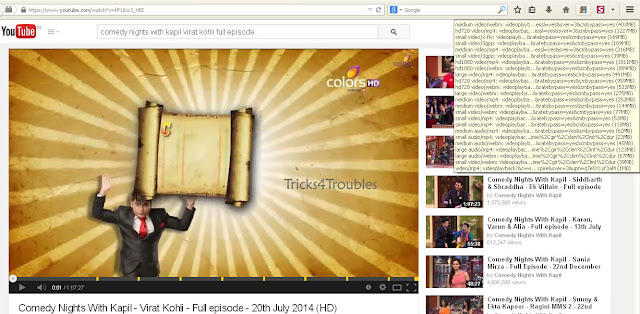



No comments:
Post a Comment