What is Torbox.net
Everyone nowadays is
familiar with Torrents. But for those who do not know what basically a torrent
is, a torrent is a much better way to download files from the Internet.
Because, using torrents, a user gets the additional functionality to pause and
resume downloads. Big files can be downloaded in parts without having to keep
the machine on until the download completes. There are various torrent hosting
sites for that. But torbox.net is a better alternative to those sites.
The reason being, you
get download speeds of 3 MB/s - 5 MB/s even if you have a slow bandwidth or slowest of internet connections.
Don't believe
this??
Take my case I have a
connection of 600kb/s only Pretty Slow? Eh?
Yet I download all
stuff at 3 to 5 MB/s.
I know it doesn't
sound Legit. 600kb/s connection downloading at 3.5mb/s!!!!
Please Note : - This Article is for educational purpose only. Using torrents to download copyrighted content such as movies, games, TV shows, etc. is totally illegal and I discourage such practice. Torrents should only be used to download free and open source content.
How does torbox.net work
Basically It is a
local peering network so you get the locally seeded torrents first giving
you max downloading speeds.
Try it out yourself to
believe it!! Its gonna be really Useful.
Just follow the
steps...
Torbox.net Tutorial
2.
Search for the stuff
you want to download. For example:-
3.
Now you see top
torrents have a green smiley after them. Those are the ones we want to download
. The ones with a red smiley cannot be downloaded at fast speed. They will
download at normal internet speeds only. But this is no big issue. You do find
green smileys easily.
4.
Select the one with a
green smiley. Now select the option download through magnet. Your utorrent
window should pop up.
5.
Click Ok and there you
go!! Check You Download speeds...I got 3.4 MB/s !!!
So that wasn't very tricky . Just a neat simple way to get faster download speeds even if you have slow connections.
Please Note....
The torbox.net Service does not work with all Internet Service Providers [ISP's]. Only ISP's registered with their service avail this feature.
On opening torbox.net if you see a message that "your ISP is not a member of the peering network", you are one of those unlucky ones for whom this thing won't work. You won't get any green smileys and all your downloads will be at normal internet speeds only. Most of the ISP's are registered although. Those unlucky ones time to change your ISP.
So what was your experience with torbox.net. Do share your experience through the comments. Know of some better alternative to torbox.net. Feel free to share with the community through the comments.
Also read:
Download Youtube Videos In 1 Click(Educational Purpose Only)
Prevent Eye Strain when Using Smartphone
Prevent Eye Strain when Using Computer
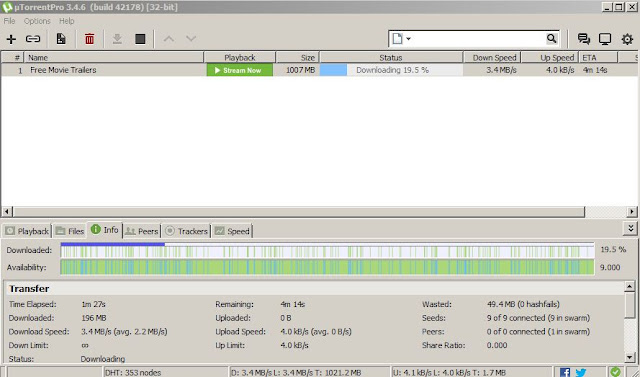

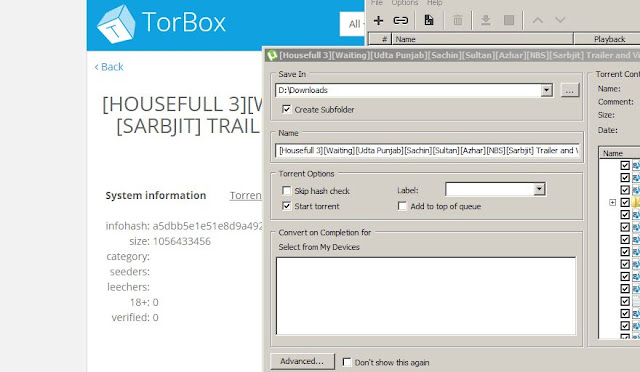
I live in india my downloading speed is 50 kbps sick...but when m using it goes 4.6 mb/s :)))))
ReplyDeletewhat isp are you using @admin
ReplyDeleteI am using our local cable Internet... But they do have support for torbox.net.. U might have to inquire at your locality if any ISP is supporting torbox.net and choose the right one... Maybe ur friends having some different ISP could help u out here...
DeleteI live in Mumbai and using a connection of speed 512kbps but using this my speed rises to 5 mb/s for all high peers!!
ReplyDeleteThank you!!!
Hi i live in Delhi NCR and getting even more than 5 MB/s on my net connection even after exhausting my high speed internet.
ReplyDeletegreat, to download torrent at high speed
thank you
from kolkata getting high speeds with torbox =)
ReplyDeleteis torbox still working now???
ReplyDeleteSince the past few Days, Torbox has been experiencing heavy load and hence they are working to make Torbox capable to handle the heavy traffic.. Expect it to be online soon!
DeleteMy normal downloading speed is 70 kbps but in torbox.net when peers appears the speed goes up above 8 mbps.. i am the luckiest one.
ReplyDeletehat happened to torbox?? Torbox is not opening
ReplyDeleteTorbox is facing heavy Traffic and server Load!! So, they are working to optimize the website to handle the heavy traffic. It should be live again within some days.
DeleteIt's going to be ending of mine day, except before end I am reading this fantastic piece of writing to improve my
ReplyDeleteknowledge.
Great web site you've got here.. It's hard
ReplyDeleteto find quality writing like yours these days. I truly appreciate
individuals like you! Take care!!
Hey would you mind letting me know which hosting company
ReplyDeleteyou're utilizing? I've loaded your blog in 3 different
internet browsers and I must say this blog loads a lot quicker then most.
Can you suggest a good hosting provider at a fair price? Kudos, I appreciate it!
This Is hosted by BLOGGER.
DeleteI pay a quick visit everyday some sites and
ReplyDeletewebsites to read posts, but this weblog gives feature based
writing.